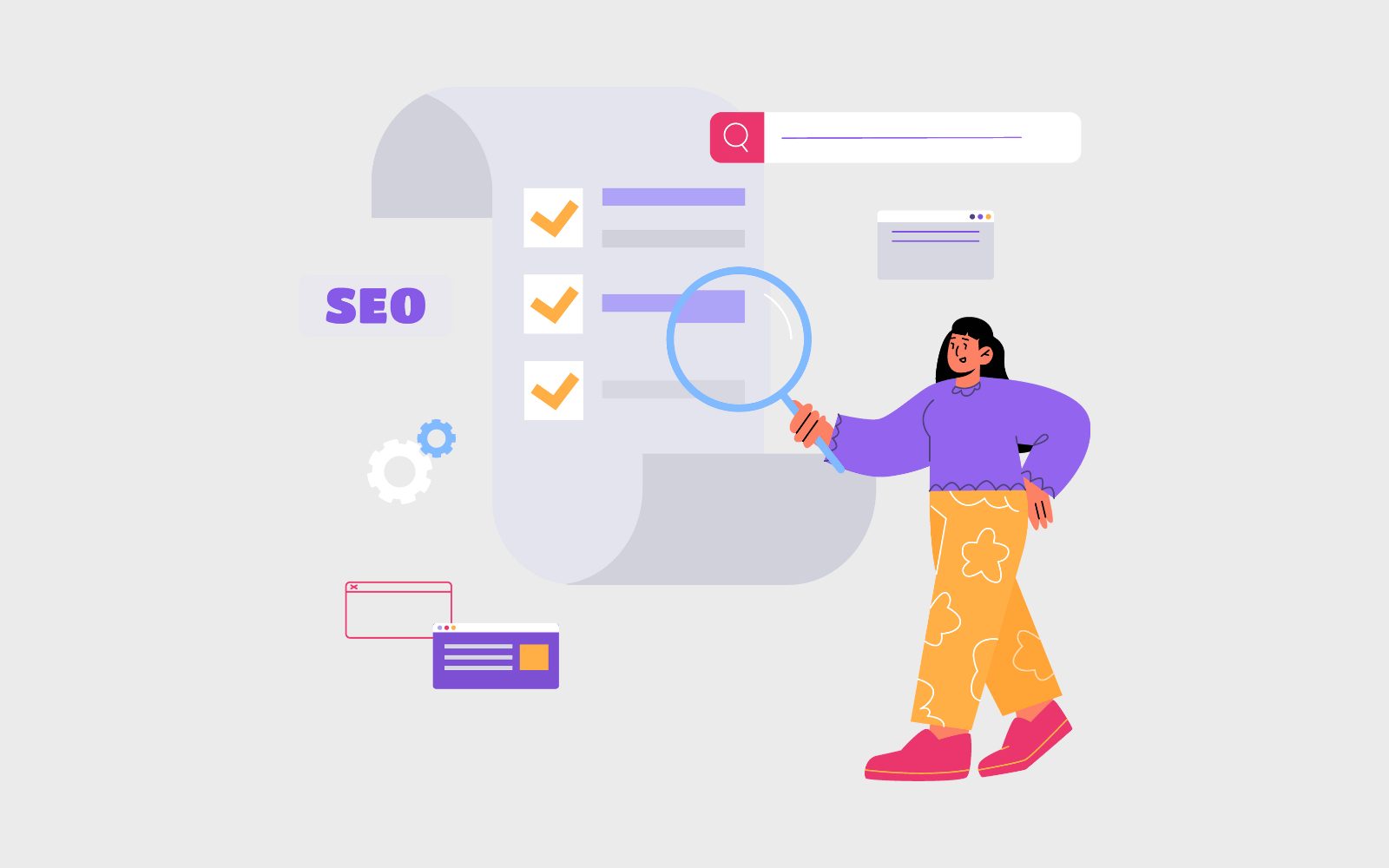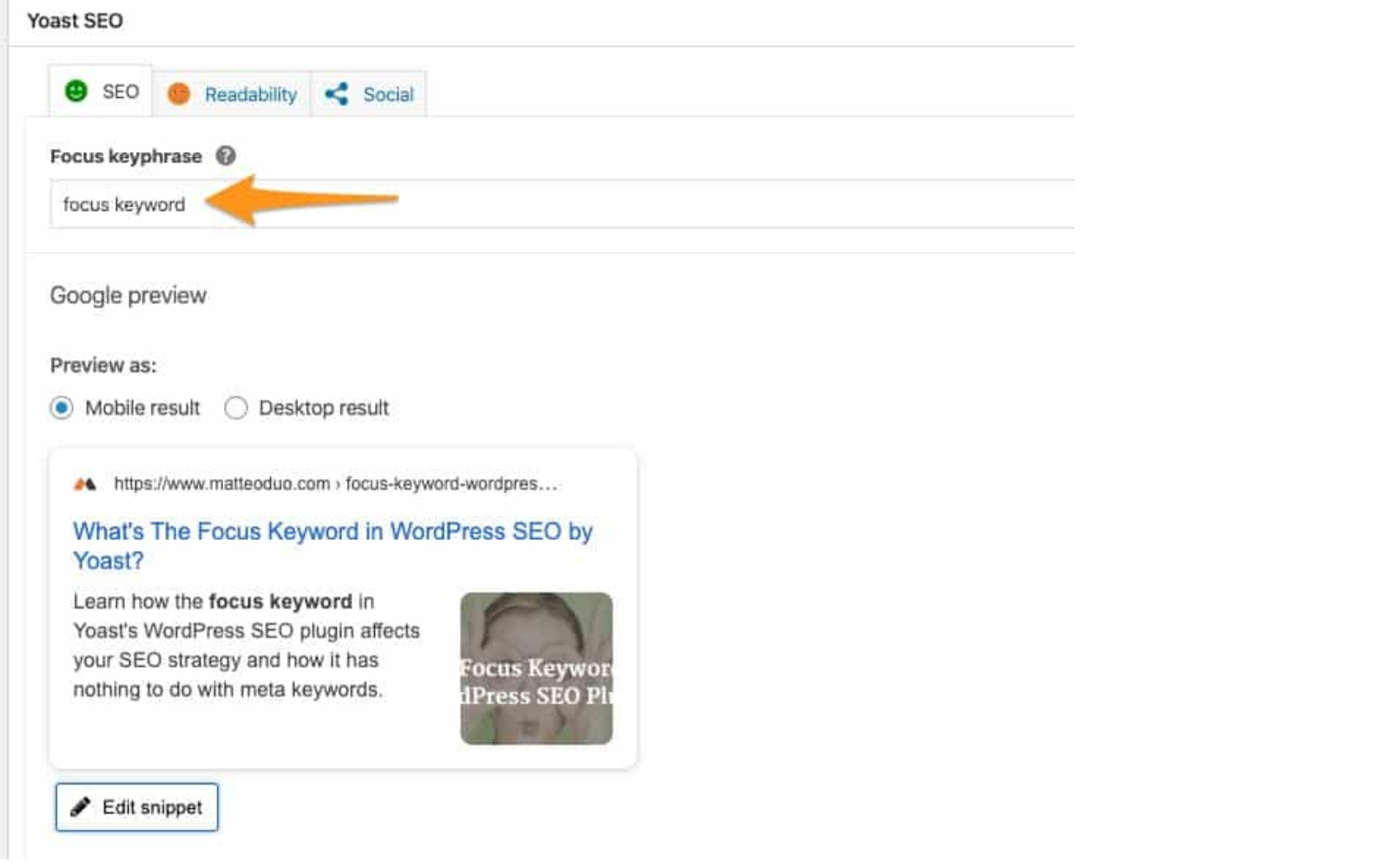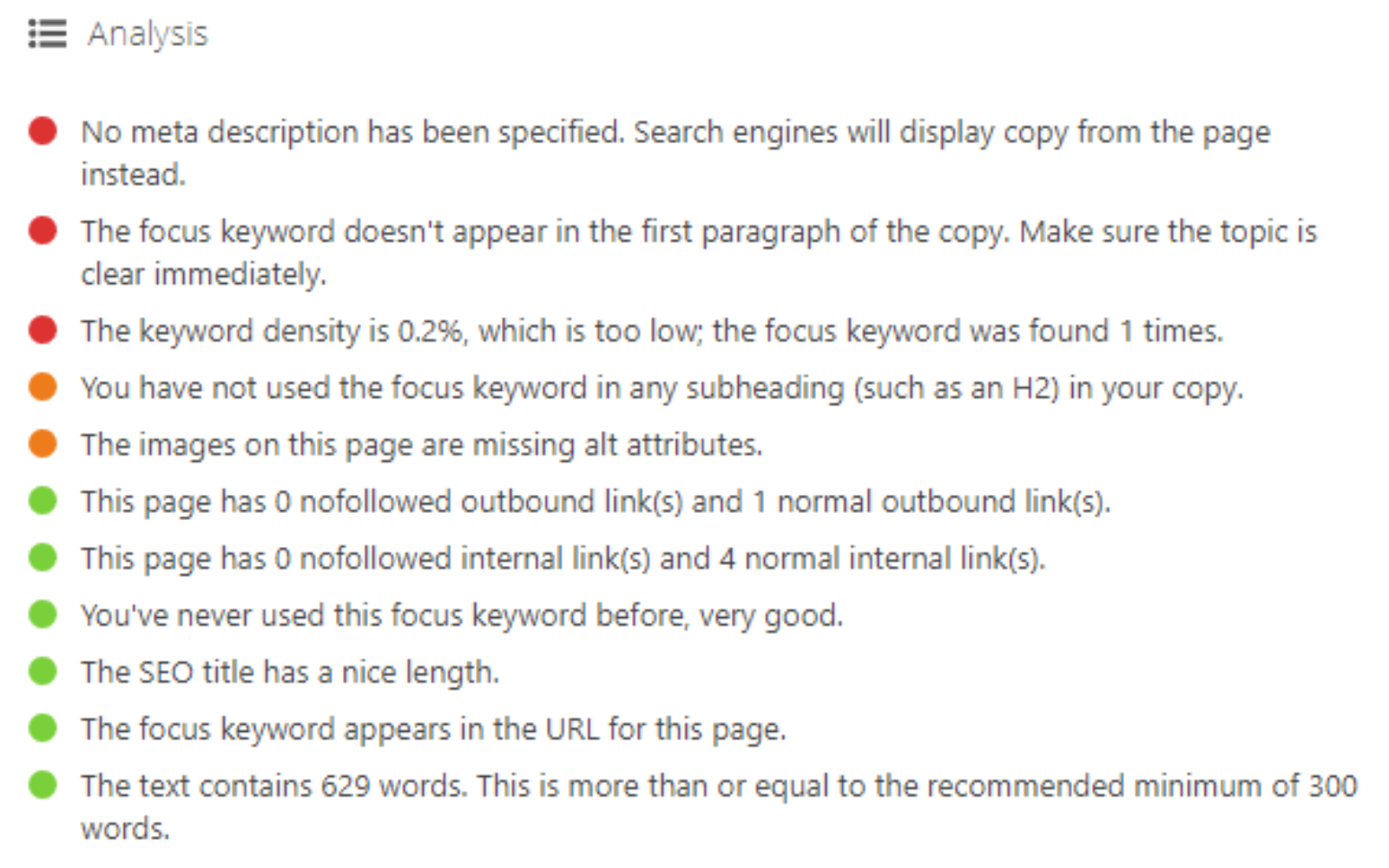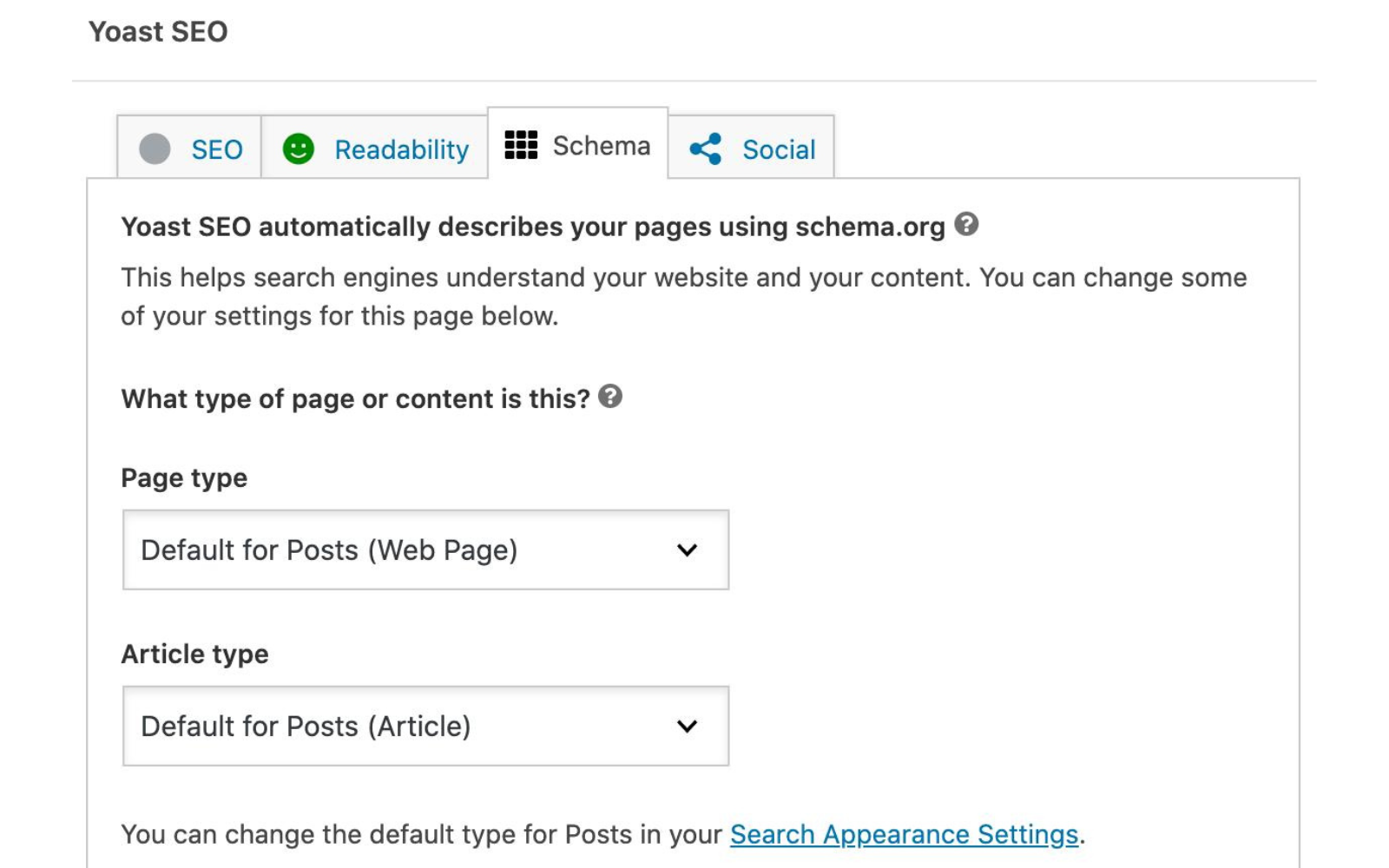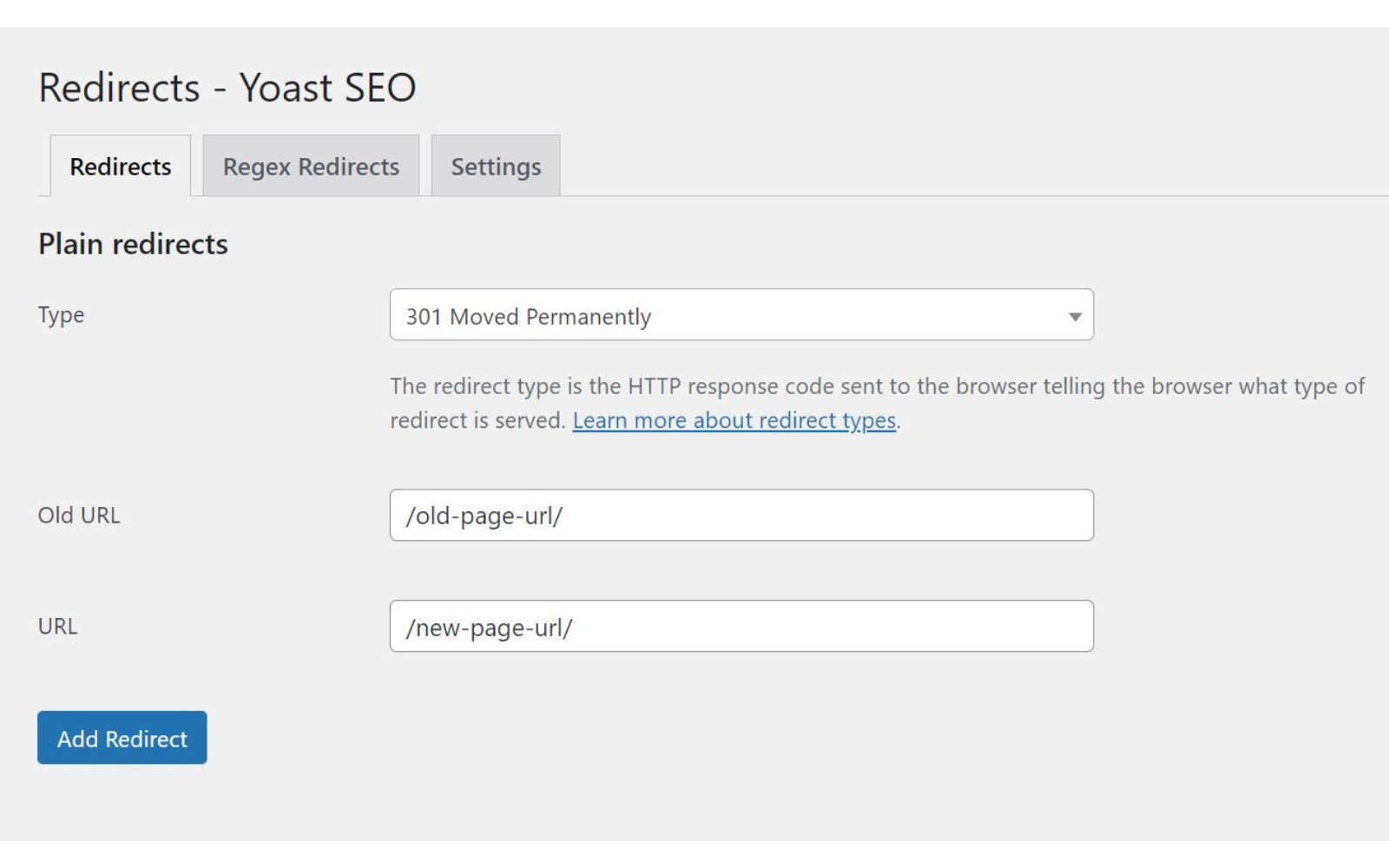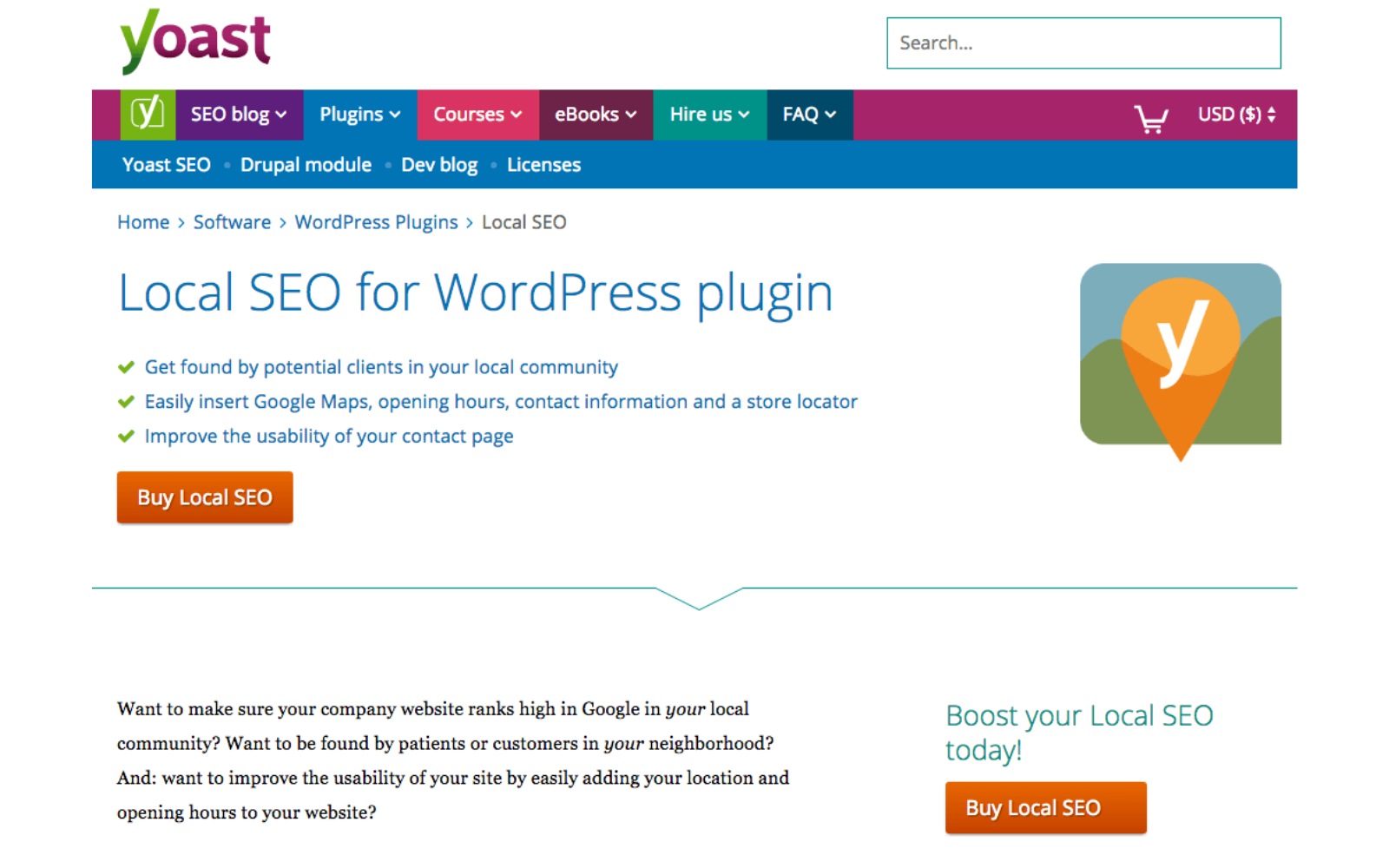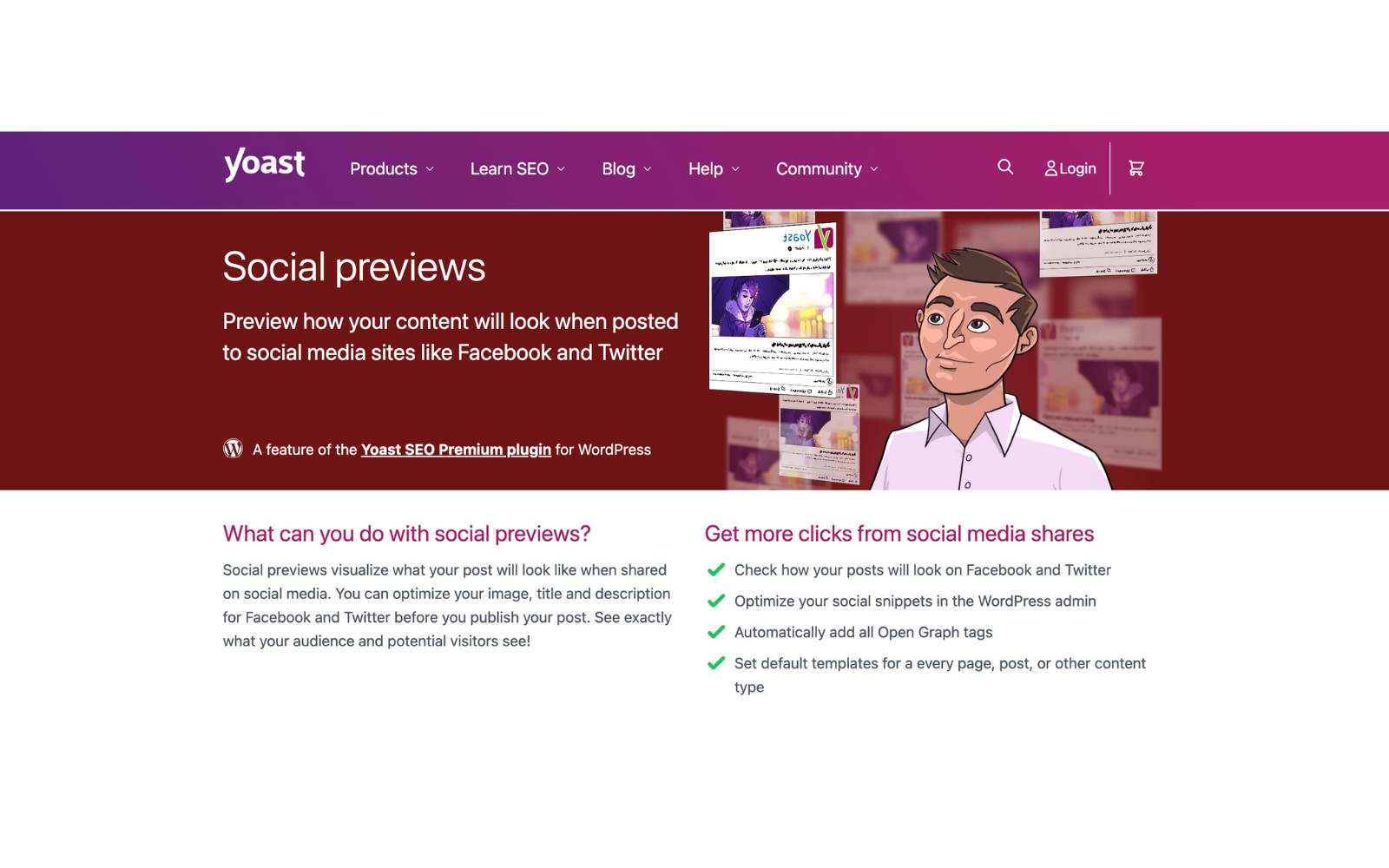H
ow do the WordPress SEO plugins Yoast vs AIOSEO stack up?
Full disclosure: I’ve used Yoast for years – it’s a popular name in the SEO space and is pretty good at basic analysis. But after some testing comparing Yoast vs AIOSEO – I’ve found that AIOSEO is the better tool (you’ll learn why below).
In this article, I’ll compare these popular SEO plugins, covering their strengths, weaknesses, features, pricing, and more.
Keep reading for details!
AIOSEO vs Yoast SEO: Quick Overview
If you’re short on time, here’s a quick comparison of Yoast SEO vs AIOSEO to help you decide which is best for you.
AIOSEO (All in One SEO)
AIOSEO stands out with its modern, user-friendly interface and extensive features – even in its free version.
It offers unlimited keywords, comprehensive e-commerce SEO tools, and advanced content analysis giving your page an SEO score out of 100.
AIOSEO also provides more customization options for titles, meta descriptions, and sitemaps, along with more affordable and flexible premium plans.
Overall, AIOSEO is favored for its extensive features, user-friendliness, and better value for money. Check out our full All In One SEO review to learn more!
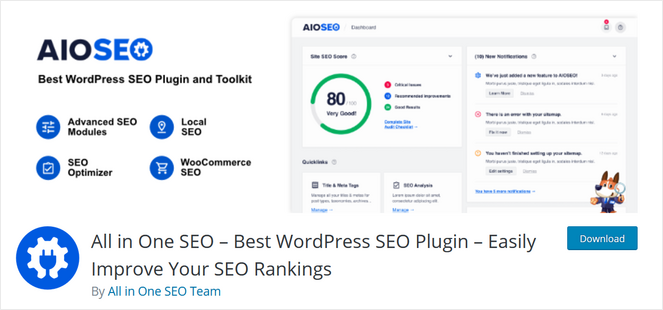
Let’s check out the key features of All in One SEO plugin
- Easy setup wizard
- On-page SEO optimization
- Tru-SEO score with actionable insights
- Unlimited SEO keywords
- Snippet preview to see how your post will look in search results
- Powerful XML Sitemaps
- Internal Link Assistant
- Local Business SEO
Get All in One SEO Now!
Yoast SEO
Yoast SEO is known for its clean and intuitive interface.
It has an established reputation and provides basic on-page SEO features like title and meta description editing and XML sitemap generation. Yoast uses a traffic light system for content analysis and offers 24/7 email support for premium users.
While Yoast SEO is highly reliable, its free version offers fewer features than AIOSEO’s, and its premium plans have less flexibility.
Winner?
While both these tools are powerful, AIOSEO is definitely the wiser choice for most site owners.
It gives you more advanced features and settings (like its detailed on-page SEO checklist and ChatGPT integration), additional tools (like its dedicated internal linking tool and competitor analysis), and flexibility.
And it’s especially useful for those managing multiple websites or seeking cost-effective solutions.
Installing All-in-One SEO (AIOSEO) vs Yoast SEO
Here’s a quick breakdown of the plugin installation process for both All-in-One SEO (AIOSEO) and Yoast SEO.
Installing All-in-One SEO
- Go to your WordPress dashboard and login
- Visit Plugins > Add New
- Do a Search for “All in One SEO”
- Next to the AIOSEO plugin, Click “Install Now”
- Click “Activate” once Installed
- When you see a welcome message, then proceed to the General Settings
Here’s more information for you:
Installing Yoast
- Log in to your WordPress dashboard
- Go to Plugins > Add New
- Do a Search for “Yoast SEO”
- Click “Install Now” next to the Yoast SEO plugin
- Once installed, click on “Activate”
- You can then configure the plugin using the Yoast SEO menu.
Also, check out this video, which can help!
Both plugins have standout features. Here’s a comparison of the most noteworthy for both free and paid options.
Free Features Compared
All-in-One SEO (AIOSEO) and Yoast SEO both offer free versions covering some essential SEO needs for bloggers.
Here are key features you’ll find in both options.
- On-page SEO optimization
- Post title and meta description editing
- XML sitemap generation
- Social media integration
- Basic schema markup
But AIOSEO goes above and beyond by offering extra helpful features in its free plan, including:
- Unlimited keywords (Yoast limits to 1 focus keyword)
- An actual on-page score out of 100 for each page based on their target keyphrases
- E-commerce SEO tools
- RSS feed optimization
- Google News sitemap
- And more…
Hopefully, this table will help clarify what you can get:
| Feature | Yoast SEO Free Version | AIOSEO Free Version |
|---|---|---|
| Cost | Free | Free |
| Basic SEO Features | Yes | Yes |
| Focus Keyword Optimization | Yes, one keyword | Multiple keyphrases |
| Readability Analysis | Yes | Yes |
| Basic SEO Analysis | Yes | Yes |
| XML Sitemap | Yes | Yes |
| Social Media Preview | No | Yes |
| Breadcrumbs | Yes | Yes |
| Robots Meta Configuration | Basic options available | Advanced options available |
| Redirect Manager | No | No |
| On-page Content Analysis | Yes | Yes |
| Integration with Google Search Console | No | Yes |
| Customizable Meta Tags | Yes | Yes |
| Basic Schema Markup | Yes | Yes |
| User Access Control | No | No |
Premium Features Compared
Here’s a breakdown of what you’ll find on their premium plans.
Let’s start with a stand-out feature that is only available in AIOSEO.
Link Assistant Tool (AIOSEO)
AIOSEO’s Link Assistant is phenomenal.
One thing I’ve learned as a writer trying to rank content on search engines is that internal linking is absolutely critical to a website’s success.
And this tool can significantly improve your site’s SEO by enhancing internal linking strategies.
Here’s what it helps you do:
- Identify internal linking opportunities and allow you to add links to any page with 1 click.
- Manage both internal and external links (including affiliate links)
- Analyze the overall site structure
- Find orphaned content
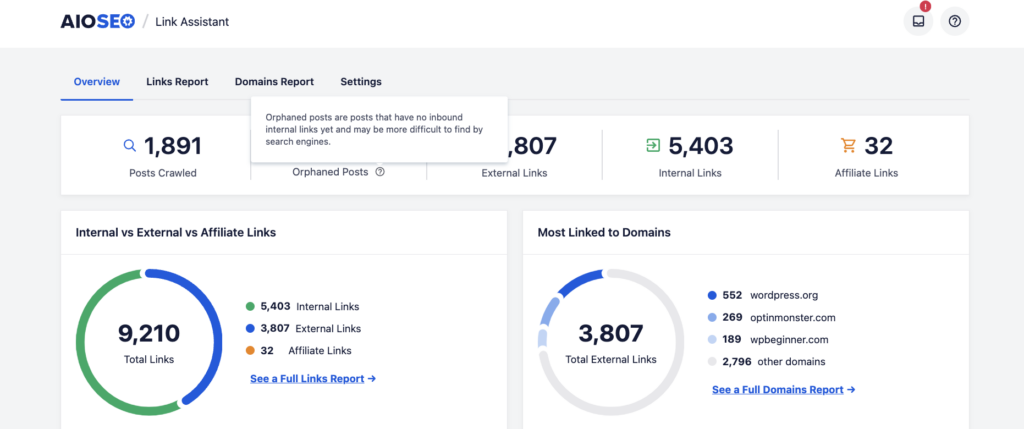
Keyword optimization
When ranking your site in search engines, proper optimization for your target keyword is critical. And both plugins help you optimize for them. The main difference is that AIOSEO lets you optimize for multiple keywords.
Here’s a more detailed breakdown of how these tools compare.
- AIOSEO: Optimize for unlimited keywords in both free and premium versions. You also get lots of helpful tips and insights on how to improve the page for your target terms.
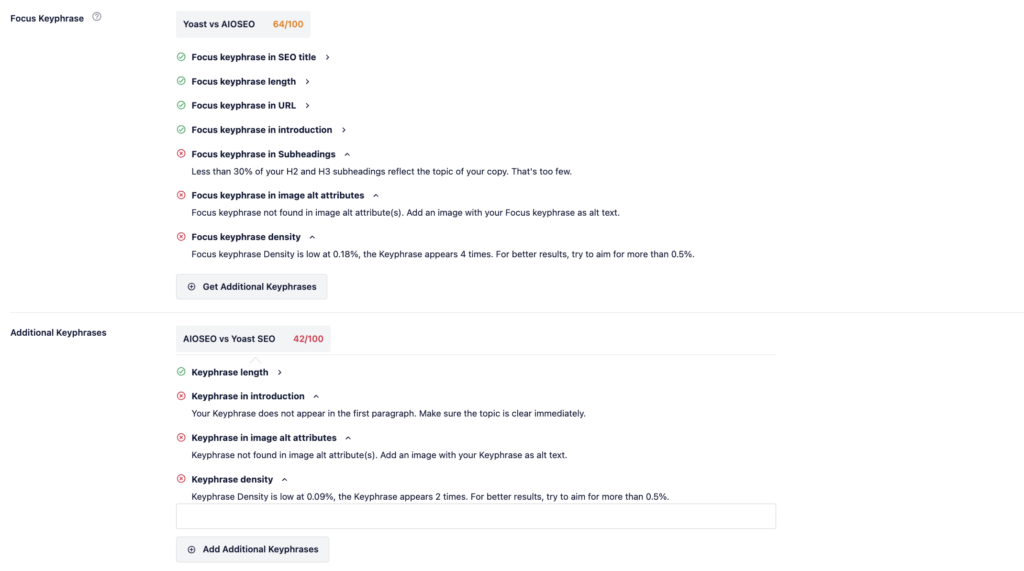
- Yoast SEO: Limited to 1 focus keyphrase in free, but up to 5 in premium.
Content optimization
Both tools offer readability checks and content improvement suggestions.
- AIOSEO: Provides an overall WordPress SEO score out of 100 (please refer to the AIOSEO keyword optimization image above for reference).
- Yoast SEO: Uses a traffic light system as its content analysis tool with decent, basic advice – however, it’s just not quantifiable.
Schema Markup
Both offer advanced schema options in premium versions but AIOSEO gives you significantly more options.
This code helps search engines understand what your website and different content types of individual posts are about.
- AIOSEO: Gives you superior support for advanced schema markup to enhance your posts and pages and boost your chances to win rich snippets. It also offers built-in support for local business schema and integrates with complementary features like local and image SEO.
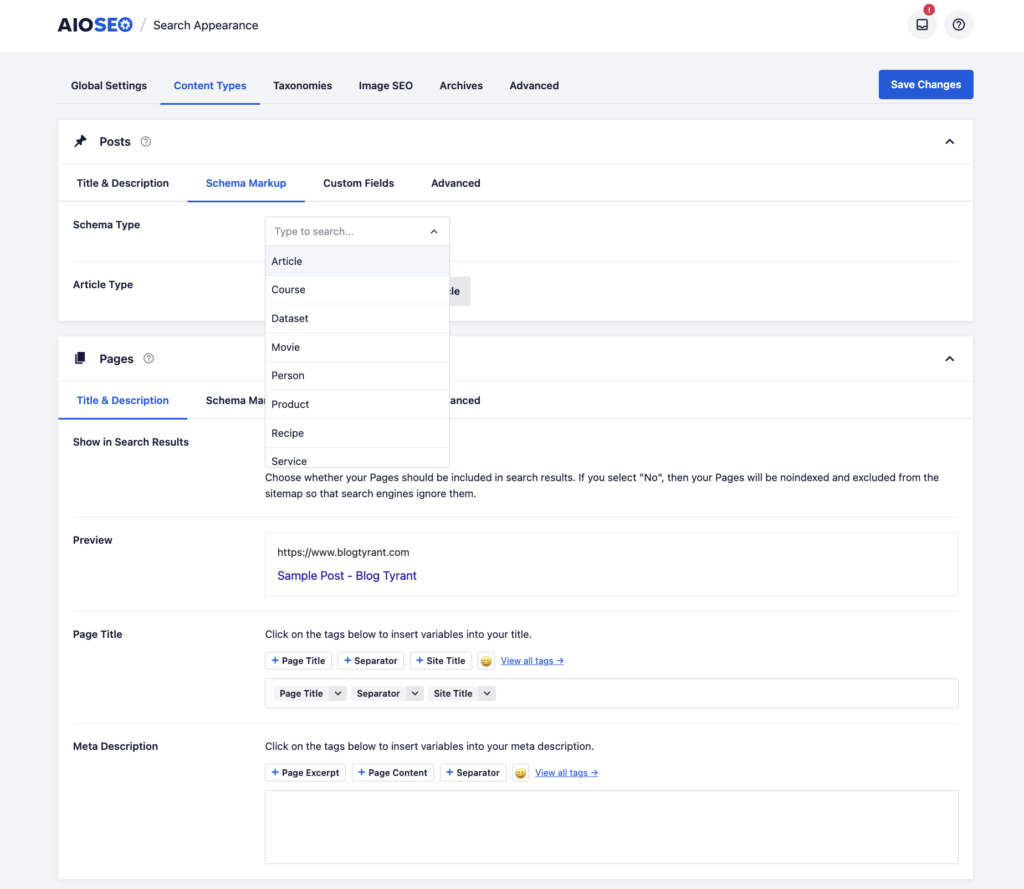
- Yoast SEO: Yoast offers relatively basic and limited schema types and settings, with less flexibility for customization. And it can be quite confusing to modify its schema settings. Plus you’ll need to also buy the Local SEO extension to access local business schema and similar benefits to AIOSEO.
Redirect Manager
Both premium versions include redirection managers but once again AIOSEO offers more advanced redirect options.
- AIOSEO: Provides you with advanced redirect features including regex redirects, custom status codes, custom rules, redirect mapping to help you easily redirect multiple URLs together, a helpful log for monitoring, and more.
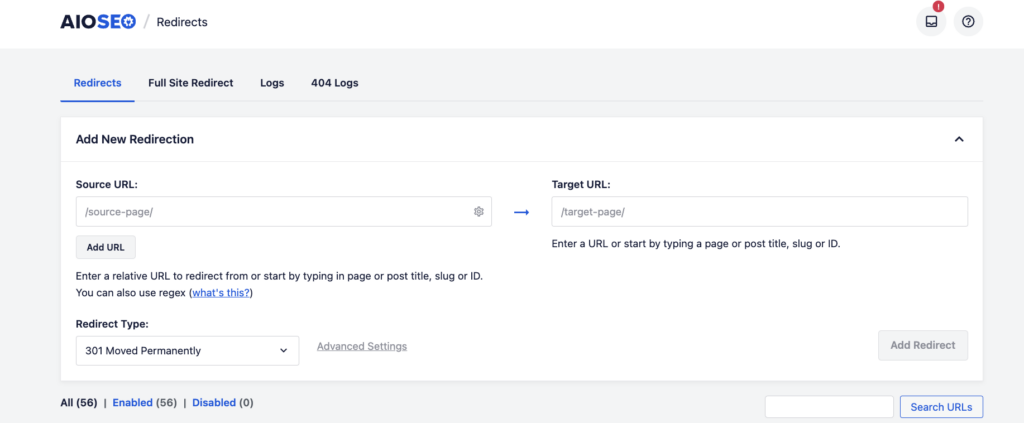
- Yoast SEO: Gives you the essential functions to create basic 301 and 302 redirects, as well as regex redirects, and a helpful error log to monitor broken links like AIOSEO – but just relatively simple.
Local SEO
Local SEO is surprisingly not available in both premium versions (or not unless you buy an additional add-on with Yoast).
- AIOSEO: As mentioned above, AIOSEO gives you built-in local business schema (including your specific name, address, and phone details) which can be really helpful. It also gives you auto-geositemaps and a direct integration to display Google Maps on your local business pages. Plus it gives you an easy, straightforward process for making use of these local SEO features.
- Yoast SEO: Asks you to buy an additional extension on top of your premium sub just to access the basic local schema, etc. A premium membership does give you some basic local SEO features however it can be a more complex set up – such as Google maps integration. It also lacks geositemap.
eCommerce Features
Here’s another area where you’ll need to buy an additional Yoast extension just to get the basic versions of what AIOSEO offers.
- AIOSEO: The premium versions of AIOSEO give you WooCommerce SEO feaures (super helpful for your product pages). You also of course, get advanced schema and redirect options. There’s also helpful social media integration and support for displaying customer reviews and ratings.
- Yoast SEO: As mentioned above, once again, you’ll need to pick up another dedicated Yoast extension just for some basic eCommerce features. Granted, this does include basic product schema markup, support for product reviews, and SEO analysis specifically made for product pages. But I’m again, just a bit disappointed with all the upsells and trickery.
Customer Support
Both platforms offer solid customer service for paid members.
- AIOSEO: Offers priority support for elite and pro users. The fastest way to get in touch with someone is by submitting a support ticket.
- Yoast SEO: Arguably does a bit better on this front as it provides 24/7 support for premium customers (but just note that is exclusively via email).
Ease of use
AIOSEO is generally considered to be more user-friendly and I found it to be as well. This is largely due to its modern interface.
Yoast SEO, on the other hand, while not difficult to use, offers a more basic, traditional design and UX.
Social Sharing Features
Both plugins offer social media preview tools in their premium versions.
This allows you to customize how the content in your social profiles appears on social networks like Facebook and X (formerly Twitter).
| Feature | Yoast SEO Premium | AIOSEO Premium |
|---|---|---|
| Cost | $99/year for a single site | $199.60/year for up to 10 sites |
| Keyword Optimization | Up to 5 keywords per page | Unlimited TruSEO keywords |
| Content Analysis | Advanced content analysis with synonyms | Comprehensive on-page SEO analysis |
| Internal Linking Suggestions | Yes | Yes |
| Redirect Manager | Yes | Yes |
| AI-generated Titles & Meta Descriptions | Yes | Yes |
| Social Media Previews | Yes | Yes |
| Access to SEO Courses | Yes | No |
| SEO Audit Checklist | No | Yes |
| Image SEO | No | Yes |
| Local SEO | No | Yes |
| Advanced Schema Markup | Limited | Extensive with advanced rich snippets |
| WooCommerce SEO | Requires additional purchase | Included in the premium plan |
| Customer Support | 24/7 email support | Standard or priority support available |
| Multi-site Licensing | Not available | Yes, up to 10 sites for one price |
Yoast SEO vs All-in-One SEO Pricing & Feature Breakdown
While both plugins offer competitive pricing for their premium versions, AIOSEO provides more flexibility and cost-effective options.
This is particularly beneficial for users managing multiple websites or non-profit organizations.
Yoast SEO Pricing
Yoast SEO offers two main pricing options:
Yoast Free Version
- Available at no cost
- Provides basic WordPress SEO features mentioned above
Yoast Premium Version
- $99 USD/year for a single-site license
- Keyword optimization for up to 5 keywords per page
- Includes advanced SEO features
- 24/7 email support
- Access to Yoast SEO training courses
- AI-generated WordPress SEO titles & meta descriptions
- Page previews on social media platforms like Facebook and X (Twitter)
- Real-time internal link suggestions
- Automatic redirects for old and renamed pages
All-in-One SEO (AIOSEO) Pricing
AIOSEO offers various flexible pricing options.
AIOSEO Free Version
- Available for free
- Includes the essential WordPress SEO features listed above
AIOSEO Premium Versions
- Features available on all paid plans:
- Basic Plan: $49.60/year (1 site)
- Plus: $99.60/year (up to 3 sites)
- Pro: $199.60/year (up to 10 sites)
- Elite: $299.60/year (up to 100 sites)
And features include:
- Unlimited TruSEO Keywords
- Unlimited SEO Audits
- Unlimited Users
- Advanced SEO Modules
- Powerful XML Sitemaps
- Smart Schema Markup
- Custom Breadcrumbs
- User Access Control
- Content & Analysis Tools
- ChatGPT AI Tools integration
- TruSEO Analysis
- SEO Headline Analyzer
- Integrations For Social Media Profiles
- Microsoft Clarity Integration
- IndexNow Integration
- Semrush Keyword Suggestions
- Page Builder Integration
- Google Search Console Integration
- Customer Support (Standard or Priority, depending on plan)
Yoast SEO vs AIOSEO FAQs
Here are some of the most commonly asked questions about these two SEO plugins.
Can I use Yoast and All in One SEO together?
One of the first things I learned when I started blogging years ago was not to combine SEO plugins. So, while you can technically use Yoast and All in One SEO (AIOSEO) together, it’s not recommended.
Using additional plugins can cause conflicts and compatibility issues. This will negatively affect your website’s performance.
Both plugins manage similar aspects of SEO. This means it can result in conflicting settings, duplicate meta tags, slower website loading times, and confusion for search engines.
That said, it’s best to choose one SEO plugin that meets all your needs. Both Yoast and AIOSEO offer a wide range of features that can handle most SEO requirements independently.
Should you always follow the recommendations of tools like Yoast and AIOSEO?
While Yoast and AIOSEO provide valuable SEO recommendations, it’s not always necessary to follow them by the book. These tools offer general guidelines based on SEO best practices.
However, they don’t account for every unique situation.
Use the recommendations as a guide. Don’t follow them as absolute rules.
We live in an AI-dominated digital world. Therefore, it’s important to prioritize creating high-quality content for your blog posts.
Focus on providing the ultimate user experience.
When optimizing content, consider your specific niche and audience. Balance SEO recommendations with easy readability and natural writing.
Remember, these tools are aids to help improve your SEO. They shouldn’t override your judgment or compromise the quality of your content.
What is a good AIOSEO score?
AIOSEO uses a scoring system out of 100.
The system evaluates your content’s SEO optimization. While there’s no official “good” score, a score of 70 or above is generally considered good enough.
Scores between 50 and 69 indicate room for improvement. Scores below 50 suggest significant optimization is needed.
However, the AIOSEO score is just one indicator of SEO performance. As mentioned above, focus on creating valuable content for your audience, not obsessing over achieving a perfect score.
Do These Tools Really Help With Your Site’s SEO?
The answer here is a huge yes!
SEO plugins like Yoast and AIOSEO can significantly improve your site’s search engine optimization. They offer valuable on-page SEO guidance.
These tools provide recommendations for optimizing titles, meta descriptions, and content. They also assist with technical SEO tasks.
For example, they can generate sitemaps, manage robots.txt files, and implement schema markup.
They include content analysis features like readability checks and keyword optimization suggestions. A huge perk for many digital marketers is that these plugins simplify complex SEO processes.
This makes them accessible to non-experts.
However, remember that these tools are just one part of a comprehensive SEO strategy. They can’t guarantee top rankings, but they can, when used correctly, enhance your site’s visibility in search results.
This means they’re powerful if you have an effective blogging strategy, write quality content, and follow good overall website practices.
Final Verdict: Yoast vs AIOSEO – Which is Better?
After comparing Yoast SEO vs AIOSEO, I feel that AIOSEO emerges as the winner.
While both plugins are great, AIOSEO offers a modern, user-friendly interface. This makes it easier for users to navigate and use its powerful, broader, and more advanced features.
Its free version is simple and includes unlimited keywords and e-commerce SEO tools. Yoast limits these in its free offering.
AIOSEO also provides a more detailed analysis of content via its SEO score out of 100, compared to Yoast’s simpler traffic light system. When it comes to pricing, AIOSEO is also a step ahead.
Its premium plans are more affordable and flexible. The tool caters to a broader range of users, including non-profits.
Get The Best SEO Plugin For Your Site
After testing both, I can confidently say that All in One SEO (AIOSEO) gives you the necessary tools to boost your site’s SEO efforts. It’s more granular on-page scoring, advanced features, customization, and affordability make it a no-brainer.
Check Out AIOSEO Here
Don’t get me wrong. Both plugins are powerful. Each one has its own strengths, and each can significantly boost your site’s SEO.
But AIOSEO has extra features, better value for money, and superior customization options, making it the better choice for most WordPress users.
So, if you’re looking for a powerful, cost-effective, and user-friendly SEO solution, I’d check it out.
It’s ultimately up to you to decide. Both are popular plugins and great options for boosting your search engine rankings.
So dig in and see which one best suits your needs.